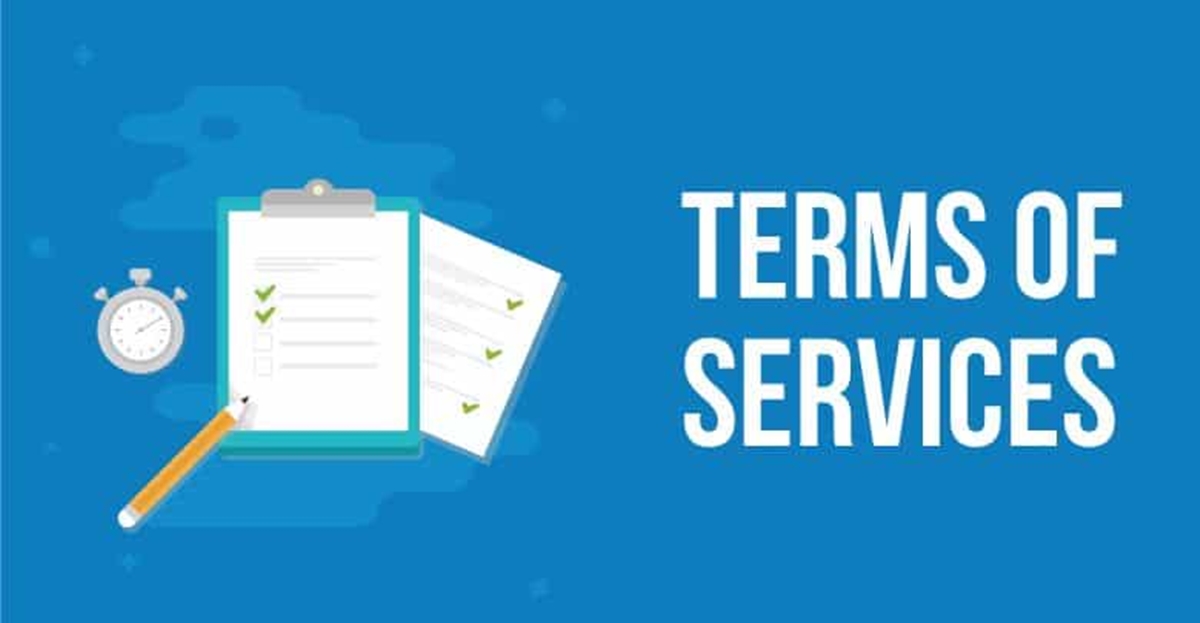How to Add Terms of Service to your Shopify Store
- What are the Terms of Service?Why does your Shopify store need Terms of Service?Terms of Services examples and templates
- Using Shopify’s Terms of Services GeneratorTerms of Services samples by TermsfeedTerms of Services samples by FormSwiftHow to add Terms of Service to your Shopify store
- Step 1: Access Your Shopify AdminStep 2: Navigate to the "Policies" PageStep 3: Add or Generate Your Terms of ServiceStep 4: Customize and Review Your Terms of ServiceStep 5: Save and Publish Your Terms of ServiceStep 6: Add Your Terms of Service to Your Store Menus (Optional but Recommended)Tips for for creating your ecommerce Terms of Service
For any online business selling goods and services, having a solid Terms of Service agreement is just as crucial as selecting the perfect site theme. Yet many people find themselves confused by the complexities of these documents and their entailments.
In this article, we’ll clarify Terms of Service and guide you through adding them to your Shopify store. By the end, you’ll understand the importance of these agreements and how they can protect both you and your customers.
Let’s get started!
What are the Terms of Service?
Terms of Service (ToS) pages are legal agreements between your business and users visiting your website or app. While not legally required, having a ToS is highly recommended to protect your store by outlining rules for customer behavior, such as prohibiting offensive comments or hacking attempts.
This document, which may also go by other names like Terms of Use or Terms and Conditions, helps manage issues like spam and reassures customers that your site is safe and trustworthy.
A well-crafted ToS helps resolve disputes by setting clear boundaries for site interactions. Many payment gateways require approval to ensure a professional and secure online presence.
Why does your Shopify store need Terms of Service?
Here is why Terms of Service (ToS) for your Shopify store is crucial for several reasons:
- Legal Protection: Shopify ToS provides a legal framework that protects your business. It outlines the rules and expectations for your customers, helping you address disputes and legal issues effectively. If a customer violates your ToS, you have a clear preference for handling the situation.
- Building Trust: Clear guidelines instill confidence in your customers. When shoppers see that you have defined rules for using your site, they are more likely to feel secure about their rights and responsibilities, enhancing your brand’s credibility.
- Requirement for Payment Processors: Many reputable payment gateways and third-party services require a ToS in place. Without it, you may struggle to get approved, limiting your ability to run a professional online store.
In my opinion, having Terms of Service for your Shopify store protects you legally by clearly outlining rules for customers regarding transactions, returns, and privacy. It also builds trust by showing professionalism, ensuring both you and your customers understand their rights and obligations. Overall, well-crafted Terms of Service Shopify not only protects your business but also promotes a positive shopping experience for your customers.
Terms of Services examples and templates
Creating a Terms of Service (ToS) document can seem daunting, but there are plenty of resources available to help you get started. Here are some terms of service examples and templates you can use as a reference when drafting your own ToS for your Shopify store:
Using Shopify’s Terms of Services Generator
The Shopify platform has a free privacy policy generator that helps you ensure your business follows the law. Using Shopify’s Terms of Service Generator is simple, and it creates a custom policy based on the products and services you offer. Additionally, Shopify provides a refund policy generator along with the Terms of Service generator, but you can choose to use just the privacy policy generator if you prefer.
Terms of Services samples by Termsfeed
TermsFeed helps you create custom legal agreements that make sure your customers follow your rules. With TermsFeed, you can generate important documents like Terms and Conditions, Privacy Policy, End User License Agreement (EULA), Return and Refund Policy, and Cookies Policy. These agreements are essential for any website, desktop app, mobile app, or online store.
You can customize them based on what your business needs. For example, if you use geolocation, collect email addresses, or sell products or services, TermsFeed is a great choice for creating these important agreements.
Terms of Services samples by FormSwift
FormSwift provides a lot of free legal documents for personal use. These personal forms usually involve two or three parties. You can use them to ensure safe transactions for services or products, protect yourself from unexpected problems, or make formal legal requests.
For small businesses, FormSwift provides essential legal forms such as confidentiality agreements, service contracts, bills of sale, and loan agreements, typically involving two or three parties. Users should include all relevant details about their business to ensure accuracy. These Shopify terms and conditions documents are vital for setting up business operations, whether you’re purchasing property, hiring employees, or drafting contracts. Overall, they play a key role in facilitating important transactions and helping businesses establish a solid legal foundation.
How to add Terms of Service to your Shopify store
Adding a Terms of Service (ToS) page to your Shopify store is essential for protecting your business and informing customers of their rights and responsibilities.
Here’s how to do it step by step:
Step 1: Access Your Shopify Admin
First, log in to your Shopify store’s admin panel.
Step 2: Navigate to the “Policies” Page
Next, click on Settings in the bottom left corner of the admin panel.
Then, select the “Policies” section.
Step 3: Add or Generate Your Terms of Service
In the Terms of Service section, create your terms of service page. You have a few options:
- Write your own Terms of Service: If you have a legal team or have already drafted your terms, simply paste the text into the provided field.
- Use Shopify’s template: Click Insert template to generate a basic template that you can customize to fit your needs.
- Use a third-party app: If you prefer a more automated approach, consider using a third-party app from the Shopify App Store to generate your terms of service.
Step 4: Customize and Review Your Terms of Service
Now, use the rich text editor to format and style your terms of service. You can add links, images, or any other relevant elements to make them clear and comprehensive. Be sure to review the content carefully to ensure it accurately reflects your store’s policies and complies with all applicable laws.
Step 5: Save and Publish Your Terms of Service
Once you’re satisfied with the content, click Save to publish your terms of service.
Step 6: Add Your Terms of Service to Your Store Menus (Optional but Recommended)
To make it easy for customers to find your Terms of Service, add it to your store menus:
- Go to Online Store > Navigation.
- Click the name of the menu where you want to add the policy (e.g., Footer menu).
- Click Add menu item, enter a name for the menu item (like “Terms of Service”), and search for your policy.
- Click Add, then Save menu.
By following these steps, you can easily add a Terms of Service page to your Shopify store, helping to protect your business and inform your customers.
Tips for for creating your ecommerce Terms of Service
Creating effective Terms of Service (ToS) for your e-commerce store is essential to ensure clarity and legal protection.
Here are some tips to help you craft comprehensive and user-friendly terms:
- Use Simple Language: Aim to write in clear and straightforward language. Avoid legal jargon that can confuse your customers. The easier it is to read, the more likely your customers will understand their rights and responsibilities regarding your Shopify terms of service.
- Be Specific: Clearly outline the rules and policies specific to your business. Include details about payment methods, shipping policies, return and refund processes, and any other relevant terms that customers need to know when they visit your site.
- Include a Disclaimer: Consider including a disclaimer to limit your liability for issues outside of your control. This could cover things like errors in product descriptions, pricing mistakes, or issues with third-party services.
- Outline Customer Rights: Include information on customer rights, such as their right to cancel an order, request refunds, or report issues. This builds trust and shows you care about their shopping experience.
- Regularly Update Your Terms: As your business evolves, so should your Terms of Service (ToS). Review and update your ToS regularly to reflect changes in your business practices, legal requirements, or market conditions.
- Consider Legal Advice: If possible, consult with a legal professional to ensure that your Terms of Service are comprehensive and compliant with applicable laws. This can help you avoid potential legal issues in the future.
- Use Shopify’s Terms of Service Generator: To make creating your ToS easier, consider using the Shopify Terms of Service Generator. This tool provides a customizable template that aligns with your business needs and helps you ensure compliance.
- Make It Accessible: Ensure your ToS is easy to find on your website. Link it prominently in your footer or during the checkout process so customers can easily access and review it.
By following these tips, you can create a solid Terms of Service that protects your business and provides your customers with the information they need for a smooth shopping experience.
FAQs
Why do I need Terms of Service for my Shopify store?
Having a Terms of Service helps establish clear guidelines for your customers, protects your business from legal issues, and ensures compliance with regulations. It also builds trust by showing customers that you take their rights and responsibilities seriously.
Can I create my own Terms of Service?
Yes, you can create your own Terms of Service. However, it’s important to ensure they are comprehensive and legally sound. You can also use tools like the Shopify terms of service generator to help draft your agreement.
What should I include in my Terms of Service?
Your ToS should cover important topics such as payment methods, shipping and return policies, customer rights, liability disclaimers, and any other rules specific to your business. Be sure to tailor it to fit your store’s operations.
Final words
We hope that our article on how to add terms of services to your Shopify store will assist you in getting a better understanding of the TOS and how to make a good TOS. Should you have any questions, don’t hesitate to contact us for further discussion.
Related Posts:
Sam Nguyen is the CEO and founder of Avada Commerce, an e-commerce solution provider headquartered in Singapore. He is an expert on the Shopify e-commerce platform for online stores and retail point-of-sale systems. Sam loves talking about e-commerce and he aims to help over a million online businesses grow and thrive.Related Post